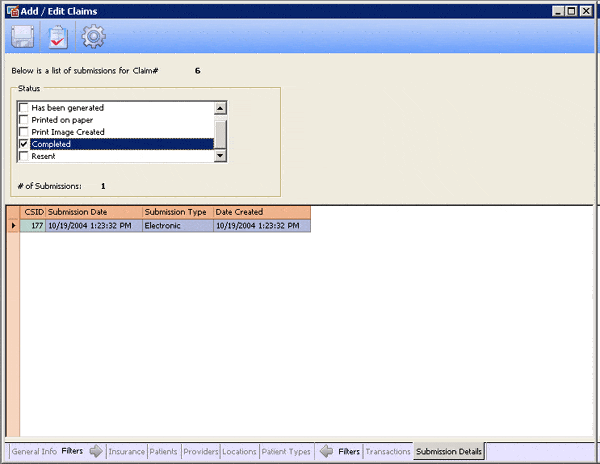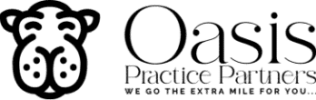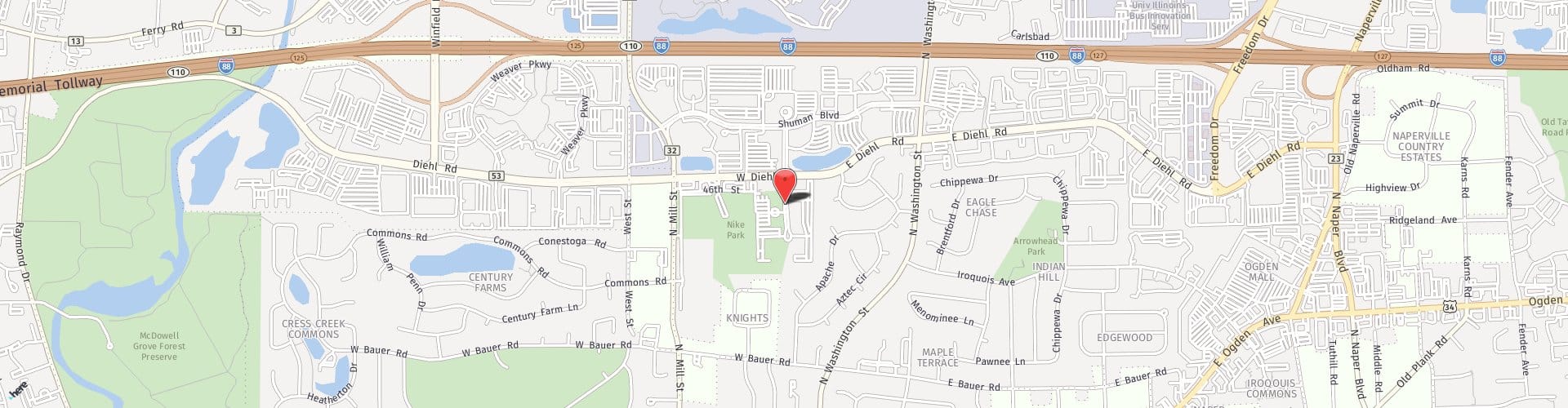This is the main screen for Claims Processing. You can view all claims that are pending (not yet printed or filed electronically).
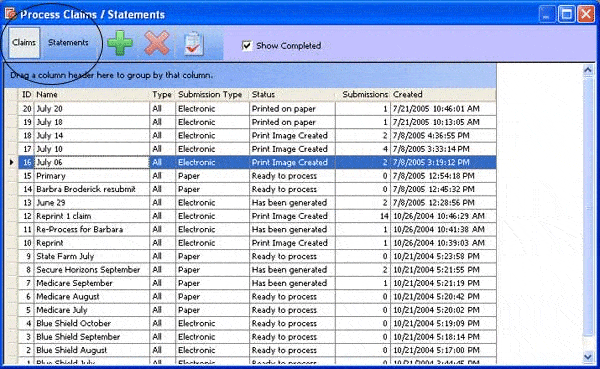
This is the main screen for adding a new batch of claims for processing. You can choose to file on paper or electronically. No other software allows you to filter claims for processing like MedOffice - you can select to batch claims by billing #, dates, type of insurance, and numerous other filters shown on the bottom tabs.
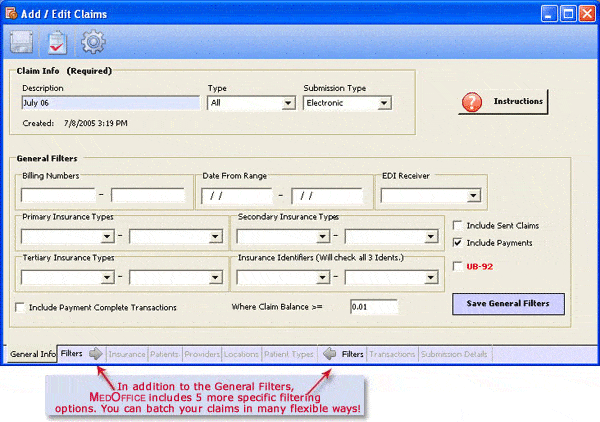
After filtering, MedOffice automatically finds all outstanding claims that match your criteria. You can file a single claim, or a large batch from the same date, or a batch to just one insurance company, or a batch for just one provider - the choice is up to you.
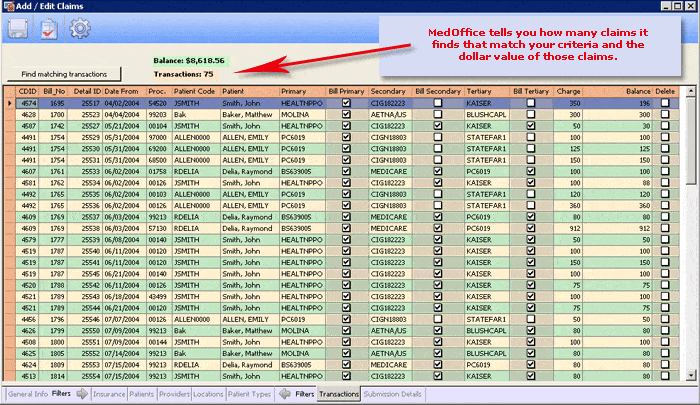
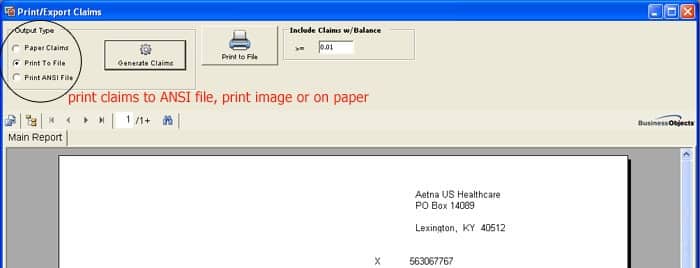
MedOffice tracks your claims filing with this screen -- so you always know the status of each batch of claims.